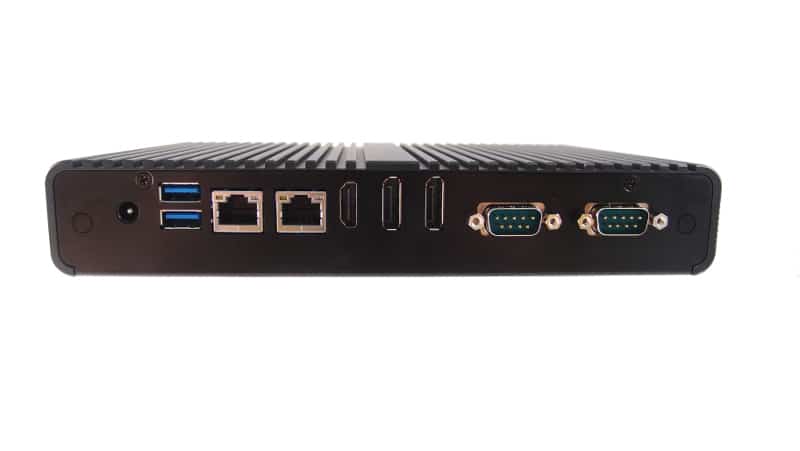
Choosing the Right Onboard Storage for Industrial Computers
Posted on January 9, 2024
Storage solutions for industrial computers come with different form factors and interfacing technologies. Here is a primer to help you navigate this tricky space.
The Various Types of Storage Interfaces
Most PC components interface through a fixed technology that improves over time in numbered interactions. RAM, for example, has gone from DDR1 to DDR5 (and even DDR6), changing in fixed increments that preserve the base technology.
Long-term storage, on the other hand, can use multiple different interfaces, often on the same motherboard. And when we say different, we don’t just mean different versions of the same technology, but rather completely different interfaces that are incompatible with one another.
Namely, these are SATA (including mSATA), M.2, and NVME. That being said, many of these standards are ultimately built on PCIe, so they utilize similar underlying architectures.
Which is the Best Type of Storage Module for Industrial Computers?
Choosing the right storage type for your computer is basically a tradeoff between the speed and cost of the storage. In some applications, it is worth paying more for faster access times, while other situations might call for bulk storage capacity instead.
Generally speaking, SATA is the oldest and thus the most cost-effective storage technology. Its mSATA variant features a smaller form factor ideal for embedded PCs and IoT devices.
NVMe drives are the next step, using high-speed PCIe connections to give high-speed data transfer. This is used to power blazing-fast SSDs that can access data far more quickly than any standard drive, and write huge chunks of memory quickly as well.
M.2 is designed to combine and supersede both of these technologies by giving a specification that can interface with PCIe much better, supporting both small form factor and NVMe SSDs. This makes M.2 the best storage type your hardware can support, and depending on its “keying”, can be used to accommodate other expansion cards as well.
What About Flash Cards?
Of course, SSDs are not the only type of storage available. Our phones use SD cards, and industrial-grade memory cards are available for embedded devices too.
The thing is, flash memory is comparatively more expensive when compared to proper storage drives. You can get faster memory with a much higher capacity at the same price, making it more cost-effective to stick with standard storage devices.
That being said, there are some scenarios in which a flash card is more suitable. Extremely small form factor PCs, for example, might not even have the space to accommodate a proper storage component (which is rare, since there are very lean storage modules available).
Some IoT devices may not even need that much storage, making a flash card’s limited capacity sufficient.
How Much Storage Do You Need?
Once you have decided on the type of storage to go for, the next step is choosing a capacity. And since every board has only a limited number of storage slots, it is important to pick carefully.
It is usually a good idea to go for the maximum storage the device can support, as running out of storage is a bigger problem than having unused storage. That being said, storage is not free, and higher-capacity modules are more expensive. And for a large-scale rollout of industrial PCs, that extra cost can add up.
This is why you should tailor the storage to the application it is used for. An industrial automation system, for example, does not need much storage capacity as its job is to coordinate machinery, not maintain a database. On the other hand, a computer used as a surveillance system needs multiple high-capacity storage modules to record footage.
So What’s the Best Onboard Storage for an Industrial Computer?
With so many different interfaces and form factors competing in the same market, the decision of which storage to choose boils down to your use case. A half-size mSATA module excels in different applications than a high-performance M.2 SSD.
Generally speaking, high-capacity SATA drives are best for when you need maximum storage cheaply, and high-speed M.2 SSDs for more performance-focused computers where the faster access speeds can boost productivity.
Global American’s partner, Cervoz, offers a wide range of storage options that fit every need, including even legacy PATA modules for outfitting old industrial computers. Most of these are rated for harsh environments, with shock and vibration resistance to let them operate in enclosures installed near industrial machinery.
