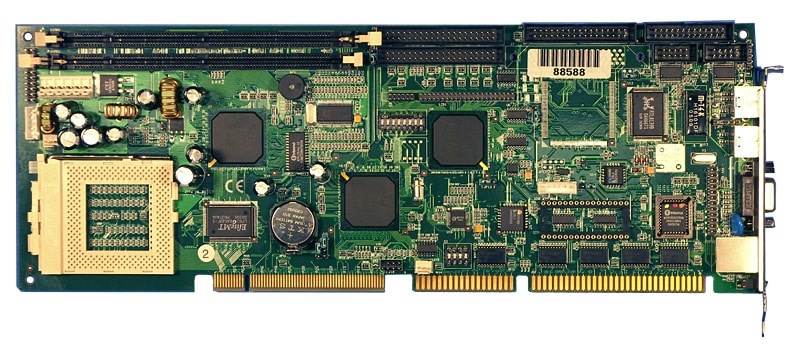
CPU Sockets – Into the Specifics
Posted on October 16, 2023
We have talked earlier about the broad categories of CPU socket technologies, but what about the specific iterations that keep rolling out over the years? Let’s take a look at how socket types vary within a form factor.
A Recap of CPU Socket Types
In the broadest terms, CPU sockets are distinguished by how they deal with connector pins. The pins can be put on the processor, on the motherboard, or just eliminated entirely, giving rise to three different CPU form factors.
Intel’s favorite, the LGA (Land Grid Array) socket, keeps the pins on the motherboard. This drives up the costs of the motherboard while making chip insertion a delicate and precise process. On the flip side, there is less chance of damaging the pins, which would otherwise need a complete chip replacement.
AMD, on the other hand, prefers the older PGA (Pin Grid Array) socket. The predecessor to LGA, AMD puts the pins on the microprocessor itself. This makes it easier to slot in a CPU and also makes the resultant motherboards cheaper. The only drawback is the potential for accidentally damaging pins due to incorrect handling, which is rare.
BGA (Ball Grid Array) sockets are generally not much of a consideration since they are only used in mobile devices and laptops. The idea is to simply solder the processor into the board, preventing any possibility of upgrade or removal.
Socket Generations
Just as CPUs themselves undergo several changes and roll out in newer iterations, sockets change too. The frequency of new versions is lower than for chips, with multiple CPU generations using the same socket. This is done to give more life to a motherboard design, which can go through multiple upgrades before needing to be replaced.
Let’s take a look at some of the popular socket versions in use today.
LGA 1151
Intel’s LGA 1151 socket is perhaps the most widespread socket in use today. It has supported multiple generations of Intel CPUs from 2015 onwards with a variety of chipsets.
While it is currently being superseded by the LGA 1200 socket, motherboards and chips using the 1151 are still available and working well.
LGA 1200
Intel’s 10th and 11th generation chips (Comet Lake and Rocket Lake) are slightly different in design from the previous generations, making them incompatible with the older sockets. The new LGA 1200 was rolled out to cater to these powerful processors.
While the overall footprint of the socket remains the same, there are more pins and other incremental improvements to let the new chips perform to their full potential. And as these processors get more popular, so do the LGA 1200 socket motherboards.
AM4
Keeping true to their policy of making affordable computer hardware, AMD rolled out the AM4 socket to support both cutting-edge CPUs and less powerful APUs on a single platform. This meant motherboard manufacturing costs could be cut down, and the same board could go through multiple upgrades without requiring a change.
As a result, AM4 boards have been used for Zen+, Zen 2, as well as Zen 3 microprocessors, both Ryzen and Athlon. Almost all AMD boards in use today are based on the AM4 socket.
The Next Generation of Socket Technology
Both Intel and AMD have released brand new socket designs that depart heavily from their established paradigms, marking the first major shift in socket architecture in years.
AM5
For AMD, this means finally embracing the LGA architecture instead of the PGA they have used all these years. That’s right – AMD’s new AM5 socket implements LGA in a big first for the company.
To be clear, AMD had already experimented with LGA for some of their enthusiast chips, sticking to its tried and tested PGA configuration for the mainstream, cost-efficient boards. But the demands of the Zen 4 architecture required more pins, reaching a point where only LGA was viable.
LGA 1700
Intel, on the other hand, has had to completely overhaul socket and processor sizes with its new LGA 1700 socket. Even though the company had been steadily increasing the number of pins, the socket size itself has remained static since 2004.
But with this latest jump from 1200 to 1700 pins, that could no longer go on. Intel has thus redesigned its sockets with a larger socket size and heat sink to accommodate this increased pin capacity.
Do Socket Types Matter For Embedded PCs?
If you are looking for an embedded computer that can power your application for years, do you have to take sockets into consideration? For the most part, the answer is no.
Embedded systems tend to have long product lifecycles, and there are still computers using the legacy LGA 1151 sockets today. You don’t have to buy the latest possible technology – enterprise systems have long shelf lives.
That being said, the current generation of sockets from both Intel and AMD marks a new turning point in design. Any new-gen chips as well as motherboards will no longer be compatible with older technology, and vice versa. So investing in the latest hardware can pay off in the long run.
Frequently Asked Questions
Should I upgrade my motherboard just because a new socket type (like LGA 1700) is out?
Is the LGA 1200 socket compatible with LGA 1700 CPUs?
AMD is switching to LGA with AM5. Does this mean older AMD CPUs won't work on new motherboards?
Is BGA a viable option for desktop PCs?
When choosing a new CPU, should I prioritize the socket type or the processor itself?
