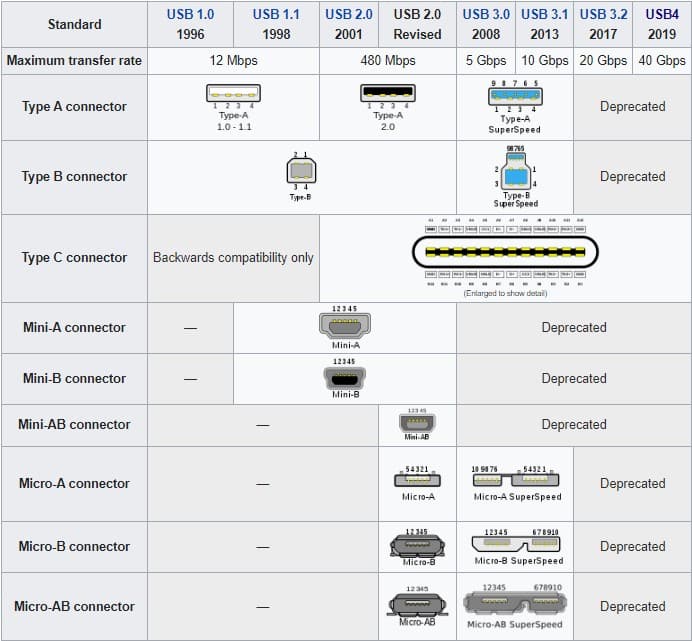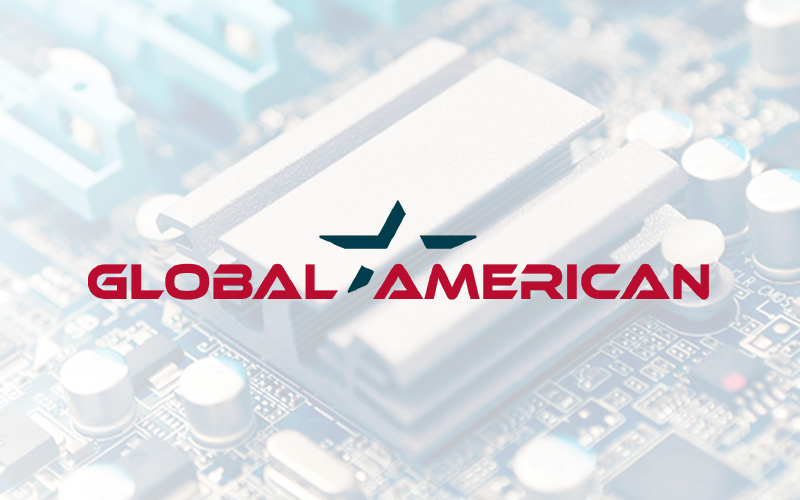
Demystifying USB Type-C
Posted on January 2, 2023
Numeric versions of USB have been rolling out for years now, going from 2.0 to 3.0 and now even USB 4. But the alphabetical progression has been slower, and the USB type-C marks a big transformation for the standard.
Let’s find out exactly what has changed with the new USB connector technology.
Numbers vs Alphabets: How USB Versions Are Named
As you can see form the USB types chart above, numeric versions are common in every communication standard, denoting incremental improvements in performance. This is why we have Wifi 6, Bluetooth 5, and of course USB 4.
But as USB is not a wireless standard, the physical design of the connectors plays an equally important role. And these connector types are represented by alphabetical version names.
USB type-A and type-B were the first to come out, and have been in use in various forms throughout the past many years. The mini and micro USB variants of these types were designed to accommodate the smaller form factor of smartphones and are commonly seen in chargers and data cables.
The Problems with Micro USB
While the micro USB standard has done a great job of bringing wired connectivity to portable devices, it is not without its shortcomings. The biggest issue arose when USB 3.0 was being developed, as the older technology couldn’t handle the higher data transfer rates in the smaller format.
Then there is the question of charging speed, as USB A and B types were limited in how much current they could carry. Apple had already developed a better replacement called Lightning for its devices, which offered better transfer speeds and charging times than a standard USB 2.0 cable.
Micro USB ports also aren’t that durable, with the non-reversible design leading to accidental damage. The lack of standardization also leads to wildly varying designs from different manufacturers, defeating the whole purpose behind USB.
USB-C: The Solution
To solve all problems inherent to the micro USB technology, USB-IF developed Type-C technology. This new type of USB port is meant to replace both micro USB and standard ports used by mobile phones and laptops alike.
The new design is reversible, eliminating any confusion regarding how the cable slots into the port, and far more durable than its earlier iteration. USB-C cables also implement USB 3 at the minimum, giving much faster data transfer speeds than possible with older ports.
Thanks to USB 4, this performance gap is only going to get wider, as the new version will only be supported by type C cables. And unlike the older paradigm, these performance gains will be enjoyed by mobile devices as well.
Fast Charging
Faster data transfer speeds are well and good, but no one really uses data cables to transfer files anymore. Wireless communication standards like Bluetooth and WiFi have made data cables redundant.
The primary usage of data cables these days is for phone charging. And USB-C excels in that aspect as well.
All fast-charging mobile chargers you see in the market work using type-C connectors, as only USB-C can carry up to 100W of power, compared to the measly 7.5W of the micro USB.
This makes it ideal to charge not only smartphones but even larger devices like laptops with greater power requirements. Even Apple has adopted the new technology with the latest Macbook models sporting USB-C ports.
USB 3 and USB 4
USB 2.0, the most common USB version in use, only offers transfer speeds of 480 Mbit/s. USB 3.2, in contrast, can transfer data at 10 Gbit/s. And USB 4 promises to take this to a whopping 40 Gbit/s.
The Type-A and Type-B connectors cannot handle these increased speeds. While the SuperSpeed variant allows USB 3 to work, USB 4 is impossible to implement even with this workaround.
That leaves only USB-C as the future of the USB standard, as it supports the latest high-speed versions of the technology. All Type-C cables support USB 3.1 at the very minimum, guaranteeing the latest speeds.
What Does USB-C Mean For Industrial Computers?
Connectivity is probably the most important feature of any embedded computer, more than processing power or memory. From transferring data to supplying power, there are many roles played by the USB connection.
And with USB-C, all of these functions are now sped up considerably. On top of that, there is no longer any need for multiple types of USB ports for supporting different types of equipment. One Type-C port can connect with anything.
The high power delivery modes and data transfer rates of the Type-C cable mean that it is no longer inefficient to use USB for connecting external storage devices or power peripherals. This gives an amazing amount of extensibility to the latest embedded PCs.