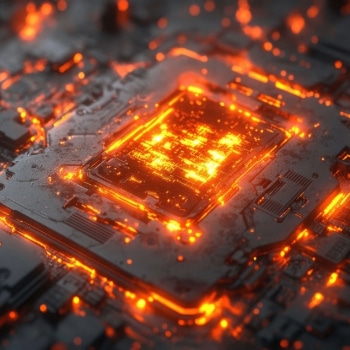
Managing Thermal Hotspots in Embedded Computing
Posted on April 2, 2025
Heat management has always been the bane of smaller computers, especially in Industrial applications. And with embedded PCs increasingly using GPUs, managing excess temperatures has become trickier than ever.
So how do embedded PCs keep themselves cool, often when they don’t even have fans? Let’s find out.
Why Do Computers Produce So Much Heat?
Before we discuss how heat is managed by a PC, it is essential to understand where exactly all this heat is coming from in the first place.
The primary source of heat in a computer is the processor. As the component responsible for all the active processing in the system, it ends up consuming the most power and releasing quite a bit of it as heat.
Then, there is the GPU. Not all embedded PCs have one, but the advent of AI and imaging applications means that quite a few do these days. A graphics card is an even more powerful processor than the CPU (even if less flexible) and produces more heat as it guzzles energy to fuel its computations.
These two kinds of processing units make up the bulk of heat production (and power consumption) in a computing system. And transferring heat away from them is the job of the most crucial component in thermal management, the heatsink. Without an effective heatsink, thermal hotspots can form, leading to performance issues and even hardware failure.
What is a Heatsink?
More dangerous than heat production is when the heat is highly localized. A processor, for example, is incredibly tiny, and all of the heat it produces ends up accumulating in that small surface area, creating thermal hotspots. This is where a heatsink comes in.
Simply put, a heatsink is a metallic component that carries heat away from thermal hotspots like the CPU and spreads it over a larger surface area. The processor remains in direct contact with the heatsink using a thermal paste, allowing it to rapidly “sink” its heat into the conductive metal, which can then dissipate it away.
Heatsinks are usually paired with a cooling system to speed up the dissipation of this sunk heat, preventing the heat from accumulating within the chassis. Now, the exact mechanics of how this cooling system works can differ widely, from active cooling systems like fans to passive setups that don’t use mechanical components.
Why is Active Cooling Not Preferred in Embedded Computing?
The heating problem is solved in home computers through active cooling systems. Exhaust fans are the most obvious example and a surprisingly effective one, as long as sufficient airflow is available.
Some high-end desktop computers even use liquid cooling, which is harder to set up, though it does cool more effectively than fans. But none of these solutions are viable for most embedded systems.
The primary reason is that these cooling systems introduce a very vulnerable point of failure – mechanical moving components can get easily clogged or stuck, requiring frequent replacements or repairs. For a computer deployed round-the-clock on essential tasks, these kinds of breakdowns cannot be tolerated.
Another reason is dust. Fans need multiple openings in the chassis to push sufficient airflow, but these openings also allow for the ingress of dust, damaging the expensive internals in the long term. Not to mention, these PCs are often very compact and don’t have the room to give decent airflow at all.
The Solution: Passive Cooling
Passive cooling works exactly the way it sounds – it cools the system without any active components. But how does that work?
Basically, it is an extension of the heatsink architecture applied to the whole chassis. Using heat “spreaders”, the heat is conducted into the enclosure, which itself is designed to dissipate the heat. Using multiple layered fins, the enclosure maximizes its surface area, ensuring the heat is radiated away passively.
Such a cooling solution also features a seamless enclosure, protecting it from dust and physical shocks while effectively dissipating the heat.
Do You Need to Keep Heating in Mind When Purchasing Embedded Computers?
Along with performance and size, the heat output of a system is also an important consideration. If you want a PC for outdoor usage, for example, it needs to be able to deal with the high temperatures without shutting down.
And this generally has a bearing on what kind of system specs you can go for, since the really powerful systems with GPUs usually want stronger cooling, while lightweight computers with integrated graphics can easily coast by on passive cooling alone.
The best approach is to procure your computers from an experienced provider that will take into account the needs and constraints of your application and suggest a system accordingly. At Global American, for example, we deploy customized builds depending on the use case, with even a prototype to actually test things out before heading into large-scale deployment. And with rugged PCs that are capable of functioning well even in high-heat industrial environments, we have a system for every niche.
