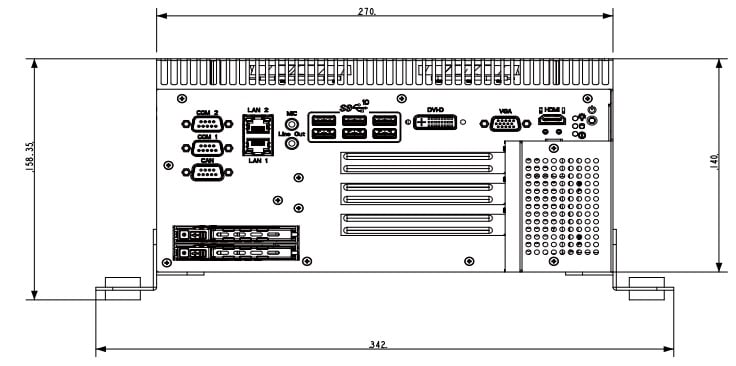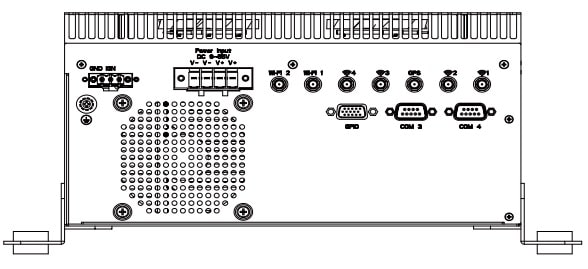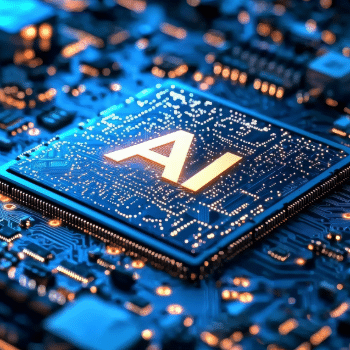Additional information
| CPU | 10th Gen Intel® Xeon®/Core™ i9/i7/i5/i3 Processors (CML-S) with max 80W TDP |
|---|---|
| Chipset | Intel® W480E |
| Memory | 2 x 260 PIN DDR4-3200 SODIMM supports up to 64GB |
| Integrated Graphics | Intel® UHD Graphics 630 |
| Video | 1 x VGA, 1 x DVI-D, 1 x HDMI 1.4b |
| LAN Ports | 2 x Intel I210-IT Gigabit LAN |
| Watchdog Timer | 255 Levels |
| TPM | 2.0 (Optional) |
| Drive Bays | 2 x 2.5" SATA SSD/HDD Trays, supports RAID 0, 1 (Easily Accessible storage design) |
| Extended Interface | 2 x Full Size Mini PCIe Slots, 1 x M.2 B Key(3042), 1 x SIM Slot (Internal), 1 x PCIe[x16] Slot, 1 x PCIe[x4] Slot |
| Front I/O | 2 x RJ45 i210IT (PoE), 6 x USB 3.0 Gen2x1, 2 x RS232/RS422/485, 1 x VGA, 1 x DVI-D, 1 x HDMI, Audio, LED, Power Button |
| Rear I/O | 2 x RS232/RS422/485, DIO, 1 x DB9 CANBus, 7 x Antenna holes, Ignition Input w/Terminal Block, 9~55V DC Input (450~500W) |
| Power Requirement | 9~55V DC-in power input w/terminal block, 450~500W |
| Dimensions | 270(W) x 140(H) x 360(D) mm (10.63" x 5.51" x 14.17") |
| Operating Temperature | -30°C to 60°C (w/35W TDP CPU); -30°C to 50°C (w/65W TDP CPU); -30°C to 40°C with system fan (with 80W TDP CPU) |
| Storage Temperature | -40 ~ 85 °C (-40 ~ 185 °F) |
| Shock | IEC 60068-2-27; SSD: 50G @ wallmount, Half-sine, 11ms |
| Vibration | IEC 60068-2-64; SSD: 3Grms, 5Hz to 500Hz, 3 Axis |
| OS Software Supported | Windows 10, Ubuntu 20.04, 64-bit (Linux Kernel 5.4.0 or above) |