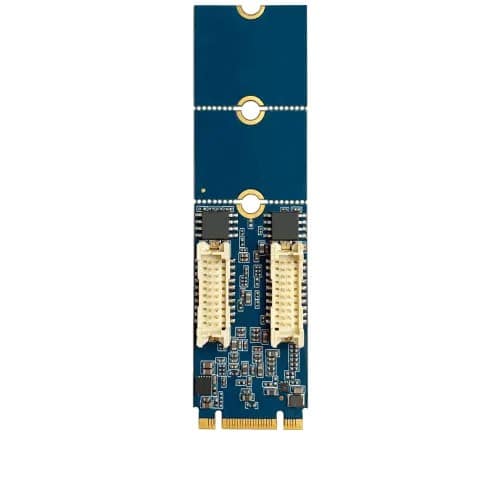
The Various Types of M.2 Slots
Posted on February 18, 2025
Glancing through the specifications of any computer, you may have come across the confusing terminology of M.2 slots. Labels like 2230 or 3042 don’t really make what they are referring to very clear, and that’s before we go into the whole “key” business. So here is a rundown of how exactly M.2 slots are classified and named.
What is M.2?
Computer interface standards have been moving towards a more flexible, modular approach for quite a while. USB came out with the USB-C to create a standard interface for computer and mobile devices, with even DisplayPort folded into it.
PCI-E is an interface that is modular by design, with different types of lanes capable of accommodating different types of peripherals. But hard drives require the SATA interface instead of directly using PCI-E.
This makes it difficult to create flexible setups because the number of hard drives vs PCI-E peripherals to be supported has to be decided in advance and the required number of SATA slots installed.
M.2 revolutionizes this approach by providing a common interface for all extensions, be it hard drives or network cards. M.2 also supports the NVMe interface, giving the latest SSDs the fastest possible speeds unlike the bottlenecks encountered by SATA.
The M.2 Numbering System
Since a wide variety of extension cards can leverage the M.2 technology, there is a need for a standardized naming system that can quickly ascertain its compatibility with a given M.2 slot. To this end, a numbering system has been devised that clearly communicates a given M.2 card’s size footprint.
Simply put, any M.2 module is classified with a 4-digit number that is a combination of its width and length in millimeters. A module numbered 2230, for example, is 22 mm wide and 30 mm long. This makes it easy to tell whether a given motherboard slot can accommodate it or not (as long as the key is kept in mind, but more on that in the next section).
This numbering system is used for all types of M.2 expansions, be it a Wifi card or an SSD drive. The width of the cards is usually not relevant when looking at slot sizes, since motherboards tend to have standardized sizes of slots, but the length matters in terms of enclosure space available.
What Are Keys and Why Does M.2 Use Them?
While the M.2 interface can support multiple types of extension cards, it cannot do it in the same slot, since every type of extension has its own communication standard and needs the slot to be configured differently. This is achieved by keying the module – positioning of the notches on an edge connector decides which pin configuration it can connect with.
These very specific key configurations are named with certain alphabets: M key, A key, B key, and so on. There can theoretically be many more keys, but in current practice only a handful are used.
The M key is for the high-speed SSDs (B key for the older SATA drives) while the A and E keys are for network interfaces like Wi-Fi, Bluetooth, and USB.
Putting It All Together – Understanding M.2 Slots
An M.2 module’s name has all the information you need to understand its compatibility with a given motherboard – if you know how.
For example, say you want your system to use a high-speed SSD. This automatically requires an M-keyed slot, so you want to make sure that the motherboard has at least one of them. The width is not that important, since slots tend to support variable widths, but for a small form factor computer, the length needs to be taken into account too.
This information is also contained in the naming. If a slot (or card) reads M.2 2230, then it means it supports a 30 mm length.
Do You Need to Keep All This in Mind When Shopping Embedded Computers?
If you are manually picking out an embedded system for your needs, then you certainly need to be aware of the differences between the various M.2 slots and choose a motherboard that can accommodate the components you want.
Normally, however, you will purchase industrial computers through a provider, which means they should take care of the pertinent details. Global American, for example, will consider the needs of your application and design a system that best fits your needs, even building a prototype to ensure things don’t just work out on paper but in practice too.
The situation is even more simplified if you are going for a relatively new and high-end PC, as the latest motherboards are usually equipped with M.2 slots keyed on multiple configurations, allowing you to use a variety of components without a cinch.
