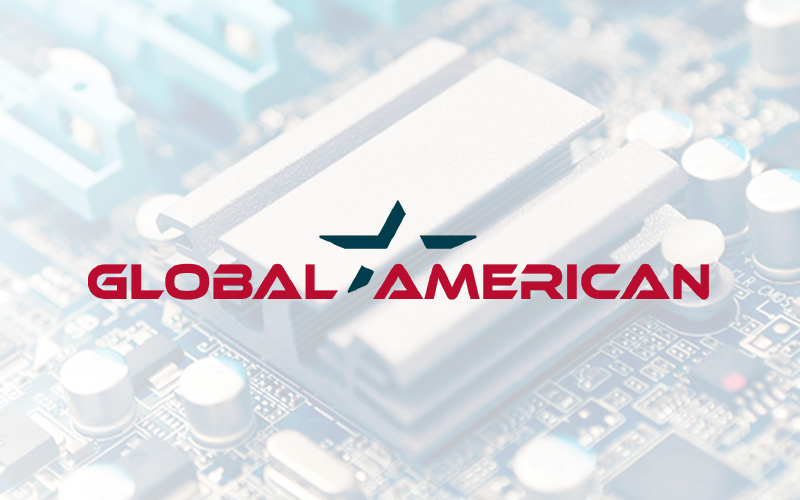
Why M.2 is a Game Changer for Embedded PCs
Posted on May 29, 2020
Solid State Drives (SSD) have long been touted as the new age replacement for traditional disk drives. But while the drives themselves have been getting smaller and faster, the interface for using them remains ponderously slow, dragging down the performance of SSDs.
Well, no more. Thanks to the development of M.2, or the Next Generation Form Factor (NGFF) as it was previously called, SSDs and other modern peripherals can finally do their best.
But what exactly is M.2? What does this development mean for the world of embedded computers? Let’s find out.
A Need for Speed
Solid State Drives have advanced by leaps and bounds in recent years. Where once an SSD was too expensive and unreliable to serve as the primary storage of any computer system, nowadays these drives boast of a speed and durability that handily beats traditional disk drives.
But the mSATA interface – the ‘micro’ form of the Serial ATA specification in use for decades – has been unable to keep up with this breakneck pace. With a maximum data transfer rate of only 6GB/s, mSATA is proving to be a bottleneck in the performance of modern SSDs.
The NGFF specification was created with this very need in mind. Rechristened M.2, this interface is capable of transfer rates ranging from 15Gb/s to more than 30Gb/s; a whopping improvement over the mSATA.
While this improvement in speed might not be that significant for home users (though gamers would disagree) it is a huge boost for computers in industrial applications, where faster read-write speeds are essential.
Scalable systems that make up server racks, for example, can increase their efficiency manifold by employing SSDs connected via the M.2 interface. Similarly, embedded computers with GPUs for AI-based applications can take advantage of an interface that can allow their hardware to perform at their best.
One Interface to Rule them All
Another problem with current specifications in use is the support for peripherals in space-constrained computers, such as laptops or embedded PCs. From Wifi, USB, Bluetooth, NFC, WWAN, and of course, SSDs, there are a large number of extension cards that can greatly increase the size and complexity of the system.
To accommodate the additions in small computers, many of the extensions are installed through sub-optimum interfaces which adversely impact performance. For example, Wi-Fi cards in smaller computers currently use the mini PCI Express, which slows down its speed considerably.
Instead of developing a new standard for each type of connection, the M.2 interface was developed as a universal specification for all kinds of expansion cards. Be it USB or SATA drives, audio or Wi-fi cards, the M.2 connector can interface with it all.
It utilizes high-speed PCI Express lanes for each type of connection, allowing every expansion card to reach its peak capabilities.
But how? Read on.
Keys and Sockets
The fact that the M.2 interface can support a diverse set of connections does not mean that it can be connected to all of them at once, or even interchangeably. Such a design would lead to confusion, as people try connecting an SDD to a slot meant for NFC (Near Field Communication) or vice versa.
To overcome this challenge, the developers of the M.2 standard came up with the principle of keys and sockets.
The way it works is simple enough. By default, each M.2 module has up to 75 pins, which is far more than can be needed for any connection. Depending on the type of slot required, pins in certain areas are removed, creating notches with a unique size and number of pins.
Currently, there are only a handful of these keys that are in use, though many more have been reserved for future standards.
- The M key is meant for high-speed SSD connection by leveraging four PCI Express lanes. Most SSDs entering the market now require an M keyed M.2 module.
- The B key, on the other hand, is for standard SATA connections for traditional HDDs. Some M.2 modules are both B and M keyed to support both kinds of storage options.
- A and E keys are usually used with WiFi cards, although E keyed slots can support USB connections as well.
What this Means for Embedded Computers
For years the industry has struggled with a conundrum: while the slim and noiseless SSDs are ideal for small computing devices, the lack of interfaces meant that they could never be used to their fullest potential.
With the increasing adoption of the M.2 standard, however, we are going to see more and more rugged PCs that incorporate compact SSDs for storage. Fanless systems especially can benefit from the low energy output of a Solid-State Drive, reducing the cooling needs.
Moreover, the ability of the M.2 connector to be keyed to different types of slots makes it easier to mass manufacture the modules and adapt them to specific needs when assembling a motherboard. This can be expected to drive down costs and improve the availability of higher-performing embedded computers for all kinds of applications.
